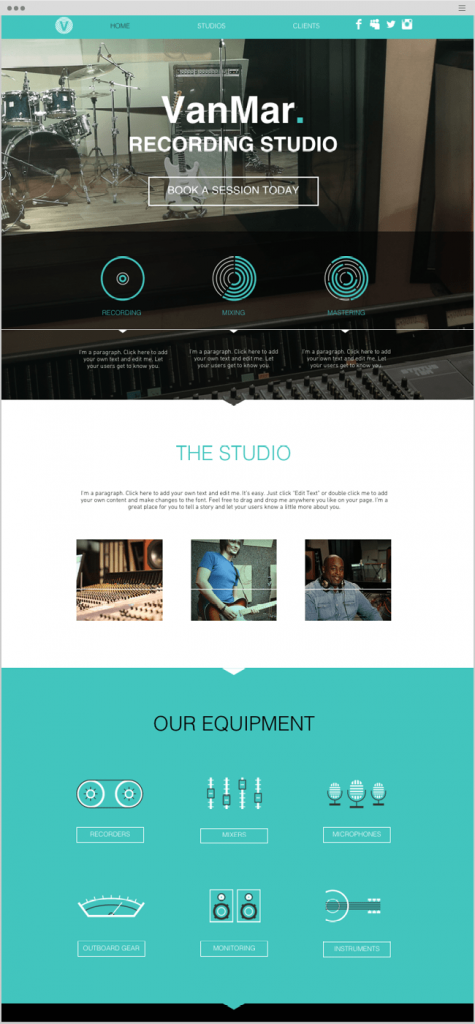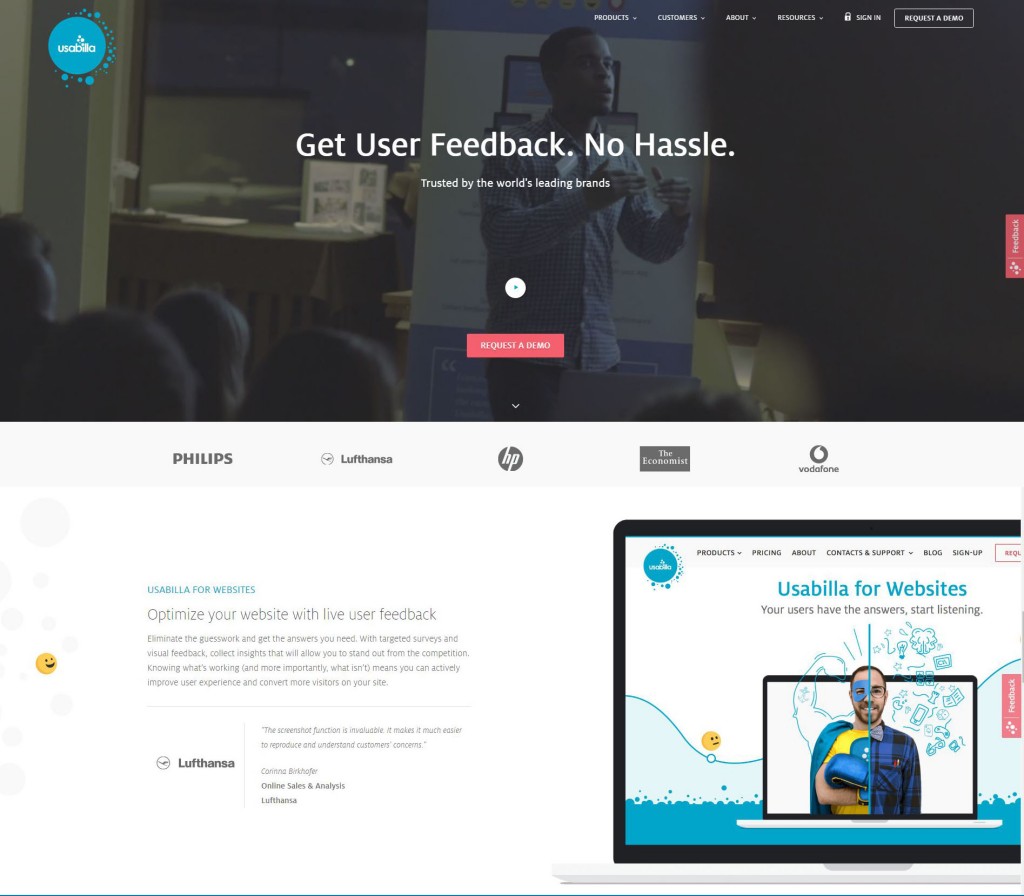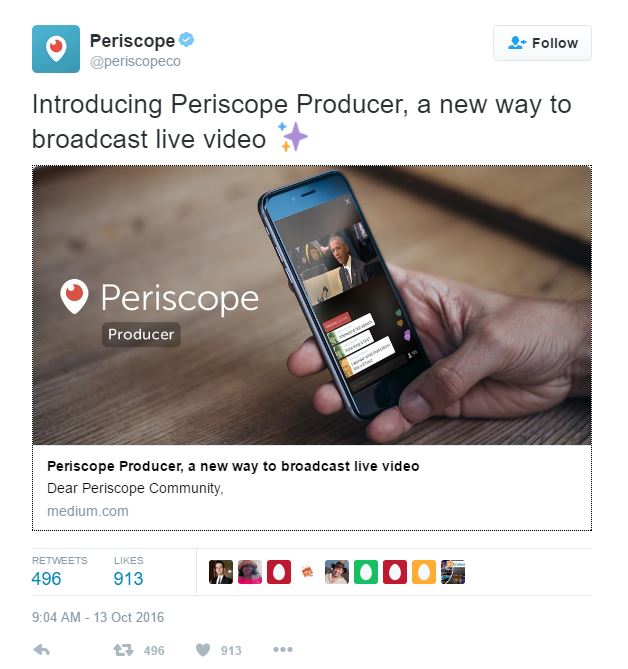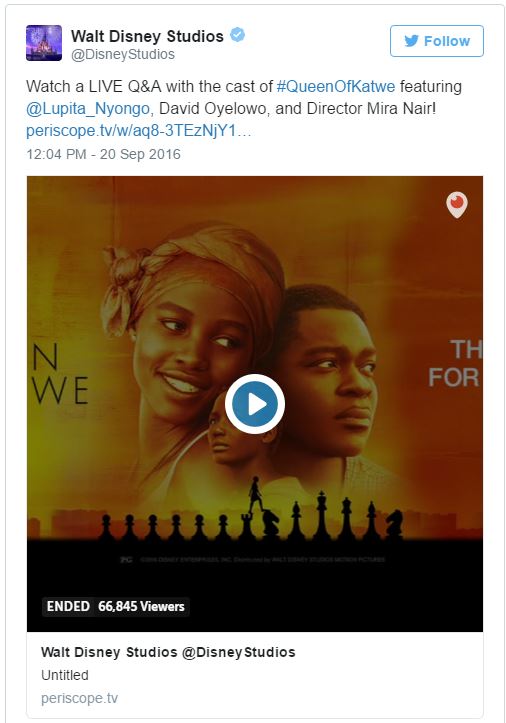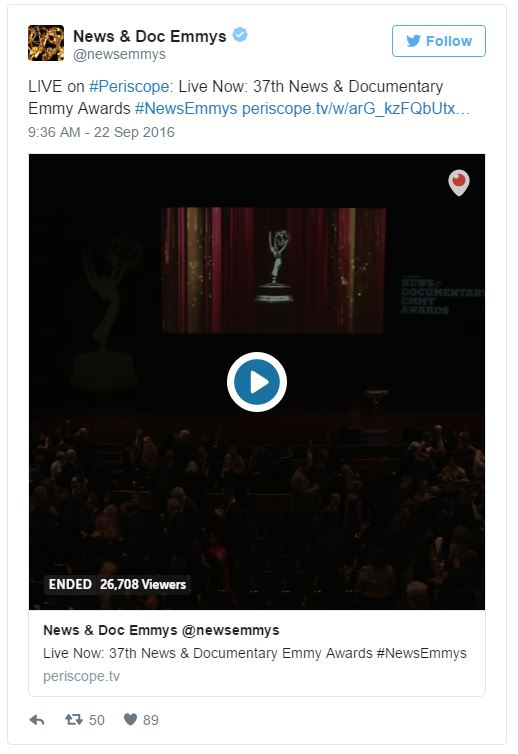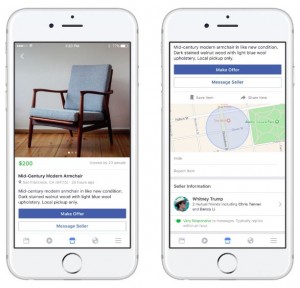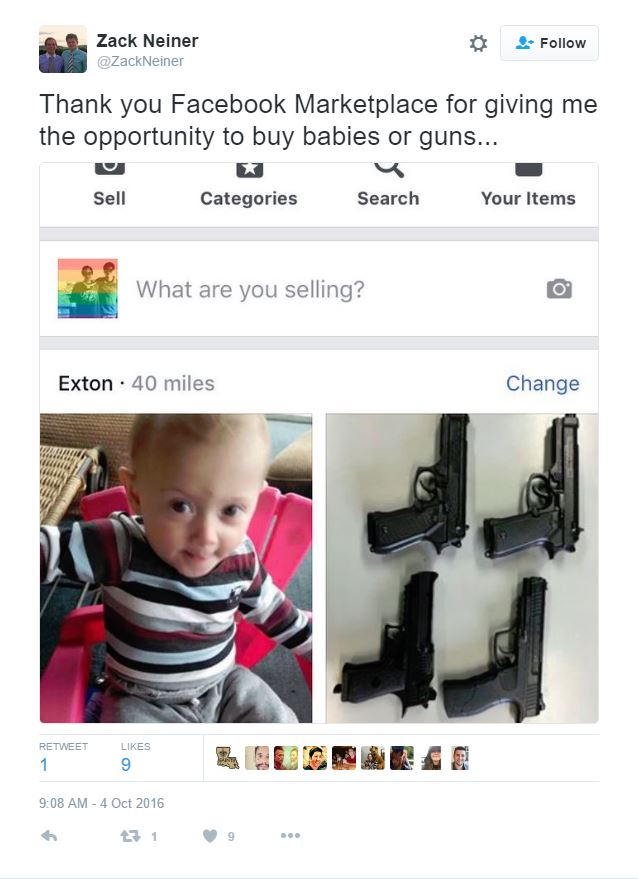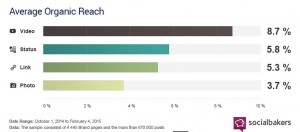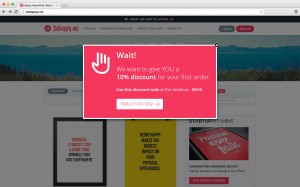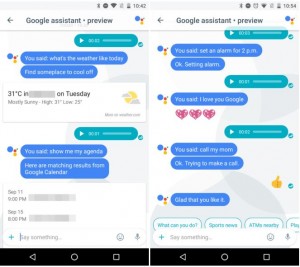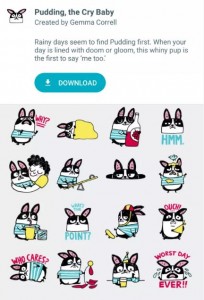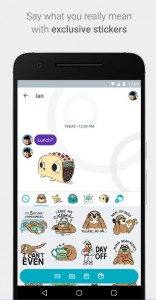2017 Website Tips to Adopt and Avoid!
How did your website rate in 2016? Did you see the conversions you were looking for, or were people bouncing off your website faster than a kid who’s just found out it’s dinner time? Read our 2017 website tips to find out how your business can better stand out in the New Year!
Things To Consider:
Long-Scroll Layouts Vs Excess Tabs
Once upon a time websites contained lots of individual pages under different tabs and links, but these days you might have noticed a distinct shift away from this. Nowadays, your average website implements long-scrolling; where businesses will list multiple sections all on the one page. For example, instead of clicking on an ‘about us’ and then ‘awards’ tab, a website might choose to put all of this information on one landing page, under multiple headings.
And it really is a simpler process – particularly for those who are scrolling on their phones. Being able to keep scrolling down to see all the relevant information for that page, as opposed to getting lost in the depths of multiple tabs, is a much more user-friendly experience.
On that note, if you’re looking to test the user-friendliness of your website there are plenty of online service providers (such as those below) that can assist you with valuable feedback. Some may even provide a free trial as well! We recommend you give the following a try:
Reassure Customers with Numbers
Have you won a number of awards, or helped hundreds of local customers with their product needs? Don’t be shy of boasting your achievements – these figures can persuade a potential customer that you’re not just another average Joe. Show them why they should come to you!
Video, Video, Video
Yes, video content is a big deal, and if you don’t yet know it your business is likely suffering! Just like a picture can paint a thousand words, a video is even easier on the eye of your potential customer. For example, instead of filling your site with text heavy content about your product, try adding a video at the top that clearly demonstrates how the product works, and shows it being used by a real person (even better, add a testimonial of a customer who has used your service or product).
Things to Consider Avoiding:
Homepage Carousels
Although they add an interesting visual dimension to your website, carousel designs can actually reduce your SEO rankings; as they lack content that Google can crawl (unless each image is labeled). Likewise, slow loading times for high-res images can also be enough to drive people away before they’ve clicked any further. This is not to say that you should definitely steer clear of these types of ads, but it is important to weigh up if they are the right choice for you – after all, according to a 2013 study from Erik Runyon, only 1% of people actually click on a carousel ad.
When designing your website (or having it designed for you), put yourself in the shoes of a potential customer and ask yourself:
- Is it easy to find what I’m looking for?
- Could navigation be better?
- Are there too many tabs?
- Are the colours and fonts consistent?
- Do I have too much block text on each page?
- Does my layout look dated?
With just a few questions such as these, you’ll be on your way to creating a website that is functional, user-friendly, and unique to your product. If you need a hand with getting on the right track, give our web experts a call on 1300 332 256.
3 AdWords Christmas Tips To Prevent Extra Stress
Whether you’re going away or staying close to home, one thing is certain – you want the holiday period to go as smoothly as possible! So for this reason, we’re sharing our ‘Top Three AdWords Christmas Tips’ to make life easier!
#1: Download the AdWords App
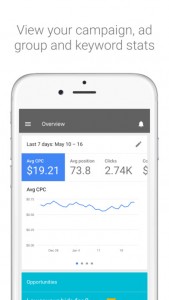
If there’s one thing you do before the end of the year, make sure you download this app! Not only will it allow you to more easily monitor your budgets and daily bids on-the-go, but you’ll also receive real-time alerts if your budget runs out or your ads are disapproved. According to Google’s AdWords blog, the app will also allow you to:
- Ensure you don’t miss out on key shopping dates.
- Make time-sensitive changes to your campaigns, or pause them if necessary.
- Easily adjust budgets and bids for campaigns that are performing above average.
- Review daily performance metrics, allowing you to “understand how your campaigns are performing and if you need to make any last-minute adjustments.”
#2: Take Note of Your Campaign Timing
I’m sure you’ve heard the saying, ‘time is money,’ and this is especially true in terms of your Christmas AdWords campaigns. During the holiday period it’s crucial to make sure your ads are scheduled during the most optimal times. For example, if you’re running a Christmas campaign, make sure it begins in the week before Christmas so you can convert more of the excess traffic coming through.
#3: Ensure Your Campaigns are Tightly Grouped
While it’s definitely an important consideration all year round, making sure your campaigns are tightly organised becomes even more so during the holiday period. According to WordStream, strong account and campaign organisation “makes it easier to coordinate, adjust, and run time-sensitive campaigns,” while also ensuring an increase in your Quality Scores.
To ensure your campaigns are organised at the optimal level, try containing seasonal products within unique ad groups, and tightly theming your keywords.
Whatever your plans are for the holiday period, you can breathe a little easier with these three AdWords Christmas tips. The key is to ensure you’re well organised before Christmas hits, and then sit back and watch the conversions roll in!
Looking for an expert to help you plan your AdWord campaigns this Christmas? Reduce your holiday stress by allowing one of our Get More Traffic experts to take a look at your account. Call us today on 1300 332 256!
8 Black Hat SEO Techniques You Should Run Away From Now!
Know what to look out for, and avoid.
If you’re looking for ways to increase the search engine result rankings of your website, there is one tactic you should avoid at all costs – Black Hat SEO. Yes, I know it may be tempting when you’re desperate to increase your search engine result visibility, but believe me, it’s not worth it. Google will penalise you, and it could lead to your site being de-ranked, failing to show up in results for days or weeks, and thousands of lost traffic.
So what are some of the most common Black Hat SEO techniques you should be wary of? See below!
- Keyword stuffing
Putting keywords into your copy that appear more times than what would seem natural, or adding irrelevant keywords to your alt image tags. - Paid links
This one is quite self-explanatory – people have offered to pay you to put one of their links in a piece of content. Whether you see this as advertising, Google still considers it a link scheme – which is not good. Paid link penalties also apply to paid gifts – for example, if someone gives you a gift for purchasing their links. - Invisible/Hidden Text
Essentially this is the same as keyword stuffing, only the user makes these keywords ‘invisible’ – for example, adding white text on a white background. - Doorway Pages
As their name suggests, these pages are created solely for the purpose of ranking for a keyword and then pushing visitors through to the alternative webpage. You’ll notice that the original ‘doorway’ page serves no real purpose, and has little relevant content. - Scraping
Again, this one is pretty self-explanatory and refers to stealing content or data from a competitor’s website for your own page/profit. In some cases, scraping is also used to extract email addresses and then spam those users. - Link Farms
Operating either as a single website, or a group, Link Farms exist for the sole purpose of increasing the popularity of another website. Although these pages may look pretty regular at first glance, you’ll soon notice that there is little content, and instead, a large amount of links hyperlinking to random websites. - Negative SEO
Also known as ‘reporting a competitor,’ this form of Black Hat SEO is somewhat different in that it is usually used maliciously against a competitor, to try and hurt their rankings. A user may do this by falsely reporting you for copyright, hacking into your website and changing things around, or using link farms to point links at your site in an attempt to have you penalised. Nasty isn’t it?
The good news however, is that Google works quite efficiently to detect negative SEO attempts. You can read more here, from seopressor. - Cloaking
A method that presents two different versions of the same website, in an attempt to boost keyword search engine ranking. For example, while a website may display Flash content to viewers, it may, on the other hand, be displaying HTML content to search engines.
Instead of the above techniques, try using White Hat Seo tactics. Unlike their darker counterpart, White Hat includes optimisation strategies and techniques that follow Google’s guidelines and focus on humans as opposed to search engines. If you believe your account has been attacked by malicious Black Hat strategies, or you see other websites following this route, file a webspam report through Google Webmaster Tools.
If you’re looking to implement these strategies, give our Get More Traffic experts a call today on 1300 332 256. We can help increase your conversions and search engine result visibility without the need for any dodgy techniques!
Meet Zoey, The Digital Chatbot Who Can Analyse Your Facebook Ads!
Want to know how your Facebook or Instagram ad campaigns are performing? Just ask a digital chatbot. Yes that’s right, in the latest artificial intelligence advancement, ‘AI-Powered Ad Assistants’ are now on their way to replacing digital analysts!
Created by the team from Automate Ads, the Advertise.ai Zoey robot is a free chatbot which can be used through Facebook Messenger. Once installed, just type your questions, or select an option from Zoey’s suggestions. For example, if you want to know what the best age group by CTR was for the last week, just type in the question and see the data in a matter of seconds!
In a matter of seconds she can answer your questions, showing you anything from how many clicks your campaign had in the last week, to which country performed best in the last 30 days!
Other questions Zoey can answer (according to Andrew Torba from Automate Ads) include:
- How are my ads doing this month?
- How many impressions in the United States yesterday?
- Best gender by CPC this month?
- How much did I spend on ads this year?
- What happened on my ads account in March 2016?
- CPM last month?
- Best locations last week?
- What was my CTR today?
- Can I see a performance summary of last month?
- CPM yesterday?
Although Zoey is currently used with Facebook Messenger for Facebook/Instagram ads, Andrew Torba has revealed that there are plans to add Google AdWords and Twitter ads in the near future.
“Soon, you’ll also be able to chat with her from Slack and ask about data from any channel including Google Adwords, Twitter Ads, Google Analytics, and Automate Ads’ attribution tracking data. She will also soon be able to use this data to send you actionable suggestions to improve ad performance,” he said.
With these incredible advancements, there’s no limit to what we might see in the future. To keep up to date with industry news as it arises, be sure to subscribe to Get More Traffic today!
Twitter and Periscope Opt for High Quality, Non-Smartphone Video
Say hello to Periscope Producer!
In a bid to one-up their competitor Facebook, tweeting giant Twitter have announced a new live-streaming feature for their social media platform Periscope. Known as Periscope Producer, the app takes live-streaming to a whole new level; focusing on higher quality content from professional cameras (as opposed to smartphones).
Announced last week, Periscope Producer will allow broadcasters to stream any, and every, type of live video directly to their Periscope following. The obvious benefit to this is that advertisers and brands can create high-quality video or adverts, and then share them by tweet, without being constrained by the limitations of a smartphone.
In a statement last week, Periscope CEO Kayvon Beykpour explained their goals for the new feature.
“Allowing people to create and share produced live video on Periscope has always been part of our vision and opens up new types of content for everyone to watch live. High-quality, produced live video can now be shared anywhere through a Tweet,” he said.
So, Who Will Benefit?
The introduction of Periscope Producer suggests a move toward targeting those interested in TV-style videos, such as YouTube stars and major brands. Already, Louis Vuitton and Xbox have jumped onboard, while ABC’s Dancing with the Stars, Fusion, Walt Disney and the Emmy Awards have also been announced as new media partners.
Periscope have also revealed that Producer is perfect for live-streaming film previews and award shows; allowing users to participate without having to be there in person.
But that doesn’t mean smaller businesses can’t also get onboard! While the feature may not yet be available to all, there are many benefits that everyday brands could one day reap from Periscope Producer. Imagine being able to live-stream a product launch, or an awards night to your followers? And all in high-quality footage that doesn’t rely on your smartphone! It’s definitely an incentive.
Although Periscope is far from having the popularity of Facebook, it’s clear that they (and Twitter) are working to change this.
What are your thoughts on Twitter’s new Periscope Producer feature? Would you use it to share events and product info for your business?
Sell Your Products on Facebook Marketplace!
Could this be the end of Ebay & Gumtree?
In their ever increasing push to provide users with everything they need on the one site, Facebook has now introduced a buy/sell platform named ‘Marketplace.’ As the name suggests, the new feature will operate much like Ebay or Craigslist; allowing buyers and sellers to interact, search via location, and upload product listings directly from their phones.
While Marketplace is not a revolutionary product, it is without a doubt a fantastic tool for small businesses! For example, imagine you’re a small business owner who is working from home, creating handmade jewellery and accessories. Now, instead of having to sell your products through expensive websites that take a huge chunk of your profits, or having to join multiple buy/swap/sell Facebook groups, you can easily list your items through Marketplace.
Additionally, if you’re already trying to increase your product conversions through paid Facebook advertising, why not also mix it up with some free product listings on Marketplace?
Other great things about Marketplace:
- Easy to upload photos and descriptions straight from your phone
- People can search for products via location
- Easy communication between sellers and buyers
- Easy to keep track of previous and current transactions via the ‘Your Items’ section
- Items can be posted simultaneously to both Marketplace and selected Facebook groups
While it’s extremely unlikely that we’ll see Marketplace completely take over sites such as Ebay or Gumtree, it could possibly steal some of their users. After all, how much easier is it to do everything on Facebook – for free – as opposed to swapping between different platforms? If there are going to be specific sites affected, my guess is that those such as Etsy could be given a run for their money.
As Marketplace is so new, it’s expected that it may take time to iron out some of the technical creases – some of which have already arisen. Shortly after announcing the new feature on Monday, Facebook’s Marketplace was flooded with some rather interesting, and inappropriate, sale items – including guns, babies, and hedgehogs!
As Facebook is currently working to fix these issues, Marketplace may be slightly delayed in its re-release.
At present, Marketplace is only available via the Facebook app to those 18 years and older in the US, UK, Australia and New Zealand; however, the feature will roll out to additional countries and desktop users in the coming months.
Want to try Marketplace for yourself? To get started, simply tap the Shopping icon at the bottom of your Facebook app!
If you liked this article and want to keep in the loop with other industry news, click here to subscribe to Get More Traffic!
Not Just For Friends…Why Your Business needs Facebook!
Wondering which social media channel is best for your marketing strategy? We’ve got the stats that will prove why your business needs Facebook!
Did you know that the average internet user has approximately 5.54 social media accounts (Global Web Index)? It’s pretty incredible how spoiled for choice we are when it comes to social networking, however even with so many platforms now available for our personal and business needs, Facebook remains the clear champion.
What began as a small college-community platform in 2006, has since evolved into a mega billion dollar company worth $56.7 billion! What’s more, despite what you may think about Facebook being a platform for friends and cute cat pictures, it’s more popular than ever amongst business owners and entrepreneurs! Don’t believe me? According to statistics, more than 2 million advertisers use Facebook globally for their business needs!
As of last quarter, Facebook was found to have:
- 1 billion + monthly active users
- 874 million monthly mobile users
- 728 million daily users!
Some other stats you might not be aware of?
- 80% of daily users are from outside USA (Social Bakers)
- 8 new users sign up for Facebook every second (Wordstream)
- Over 1 billion people use Facebook via their mobile every day (up 22% year on year)
- Over 1 million people use Messenger every month (Facebook, 2016)
- Facebook Messenger chatbots are becoming more and more popular, ordering everything from Pizza and flowers, to Ubers and breaking news!
- Videos are the most shared post type, with an average of 89.5 Facebook shares (Mari Smith)
- In July of 2016, Facebook shares had risen more than 200% from their 2012 price (CNN Money)
- Video content has an organic reach of 135% higher than that of image posts (Social Bakers, 2015)
It’s no surprise that Facebook is a marketing wonderland for advertisers – after all, what other platform has such a gigantic reach across both desktop and mobile? From small trades and home ‘Vloggers’, to entrepreneurs and celebrities, it seems Facebook works across every industry you can think of!
That said – crafting your online presence takes work, and you need to be savvy about the way in which you market your content. One of the best ways to do so, is through the power of video. For example, while text and even images can find themselves getting skipped over or lost in the black hole of Facebook’s algorithms, video is the one medium that is still reaching audiences globally.
Take for instance these stats:
- people who watch product videos are 64% more likely to buy a product online (comScore)
- 36% of online consumers trust video ads (Online Publishers Association)
- 92% of mobile video consumers share videos with others (Invodo)
- Video now appears in 70% of the top 100 search results listings (Kissmetrics)
When you look at stats such as these, it’s easy to see how Facebook and video can give your business the winning edge!
Curious to know more about the power of video and creating an online Facebook presence for your business? Give us a call on 1300 332 256 to discuss your social media and video strategies!
How many times have you found yourself reading through a website, only to be interrupted by a rudely-timed pop-up? You may be thinking, ‘‘is there ever a pop-up that isn’t rudely timed?’ It’s a good question, and one that millions of people around the globe undoubtedly have asked themselves as well. The fact is, many pop-up ads just don’t get through to us the way they used to – but does this mean that pop-up advertising is dead?
Recently it was announced that as of early 2017, Google plan to penalise the rankings of websites who use invasive mobile interstitials – specifically, pop-ups that either completely or severely take over a reader’s experience – to improve the online experience of readers.
Given that software such as AdBlock has been downloaded over 500 million times, and that ‘annoying ads’ have been cited as the number one reason for blocking a site, it’s fair to say that people aren’t too fond of ads (let alone invasive pop-ups). However, despite what you might think pop-up ads aren’t all bad. Take for example the following statistics from webmeup:
- Pop-ups can double your subscription rate
- Entrepreneur.com increased their sales by 162%, subscriptions by 86 % thanks to pop-ups
- Visual Website Optimizer upped sign-ups by 50% with a pop-up form on the site
So what’s the verdict? Basically, you just need to know which kinds of pop-ups to focus on. Below are two examples.
Exit Pop-Ups
It’s a fact that people switch off when bombarded with ads that either completely take over their internet experience, or disrupt them as soon as they log onto a site, but that’s not to say that pop-ups don’t have their place. An example? Exit pop-ups.
For example, unlike their more annoying counterparts, exit pop-ups only appear when a reader chooses to navigate away from a website. Essentially, they operate like a ‘last chance’ offer – allowing you to invite readers to stay on your page and to remember your brand. Discount offers are a fantastic example of an exit pop-up, and are one that can also instantly drive up your sales.
Subscription Hover Pop-Ups
Unlike traditional pop-ups, hover-style subscription boxes can also help you to convert more readers. For example, according to Ambitionally, social media scientist Dan Zarrella found that pop-up ads doubled his subscription rate without increasing bounce rate!
Speaking of hover-ads, you can also try adding these to the end of your webpage. After all, if a reader gets that far down the page, it’s likely they’ve been enjoying reading your blog post – and therefore, may be more likely to opt-in to a subscription or to click on your pop-up.
Despite what we think about pop-up ads, it’s clear that they can still be beneficial to both customers and advertiser – however, the key is to learn which ‘types’ of pop-ups work best for your business, and when to apply them. Above all, it’s important to look into creating non-intrusive ads that appeal to your customers!
If you’re looking for an expert marketing agency to help you on your business journey, and to increase your traffic and get the conversions your business has been lacking, contact GetMore Traffic today on 1300 332 256!
The best and worst features of Google ‘Allo’
“Allo mate!” It sounds like something that should be on a tourist ad – but no, this is just me and my imagination as I read over Google’s latest app development.
Currently in the testing phase, ‘Allo’ initially seems very similar to Whatsapp – although there are of course some notable differences. So far the reviews have been mixed, with some suggesting the app would be better bundled with ‘Google Duo,’ Google’s 1-to-1 voice call app. So with that said, let’s have a look at the great, the okay, and the not so great.
Thumbs up Features
Incognito Mode – With end-to-end encryption, you can chat privately with your contacts. Simply choose how long you want messages to stick around for, and when they should expire. You can also make sure your chats stay private from snoopy people sitting behind you on public transport by using the private notifications setting.
Google Assistant – Want to know the weather report for the weekend, the best local japanese restaurants, or simply need a reminder for an early wake up alarm? No problem! Just use the microphone button to ask a question, and Allo’s Assistant will give you an answer (or in the case of an early wake up, set your alarm).
allo google assistant
Individual message deletion – According to Ausdroid, Allo will allow users to delete individual messages from their chat stream. For example, let’s just say that your partner sends you an emergency text with their credit card details – you certainly don’t want those hanging around on your phone do you! With Allo, you can simply delete any messages as you feel fit. While this is certainly not a revolutionary idea by any means, it’s still one that is helpful. Just be aware, deleted messages will only disappear from your device.
Independent artist sticker packs – According to Allo, their app will offer users 3 sticker packs to get started (each containing 24 stickers), with the option to purchase more (in total there are 24 packs). Similar in part to some of the Hangout emoticons, you’ve got everything from the funny and cute, to the sassy and cheeky (such as ‘pudding the cry baby,’ ‘fun-der the sea,’ ‘worst day ever,’ and ‘talk to the hands’). Just be aware however, there are a few packs that are possibly NSFW – including ‘Julio the Bull,’ a bootylicious character who, let’s face it, is in no need of an ego boost! All stickers are designed by independant artists and studios from around the world.
Ink – as mentioned earlier, Allo will allow you to get creative by ‘inking’ photos (essentially, drawing and doodling on them).
Search Function – With Allo’s dedicated and extensive search function, you won’t have to worry about endlessly scrolling through your chats to find a specific text (as with Hangouts). Hallelujah for that!
Features that are a bit MEH
Smart Reply – According to Allo, this feature will allow your phone to automatically respond to pictures and text messages automatically – without you having to type a single word. Apparently, the app does this by learning over time what your response style is, and then adapting from there. For example, if your friend sends you a picture of their new puppy, Smart Reply might suggest that you respond with ‘aww how cute!’ or ‘Love!’ You then have the option to click on one of the suggested responses.
Personally, I think it’s a bit average. I mean, are we really so time poor that we’d rather a machine converse with our friends as opposed to us? I know I’d rather have a real conversation with my friends and family – and receive genuine responses from them – without the ‘help’ of automatic suggestions.
And let’s not even get started on what would happen if it automatically sent off an incorrect response!
Thumbs down Features
No cloud backup – According to Android Police, it seems that Allo does not have a dedicated backup or cloud function – something which seems rather strange. For some this could possibly be a killer, as once uninstalled, your chat history and one-one-one texts, along with images you’ve sent and videos you’ve received, are all gone.
However, given that the app is still in its testing phase there’s hope that perhaps this function will be fixed by the time the final app version is released (we really do hope so!).
No ability to play videos within the app – Unlike other mediums, users will need to play videos through a preferred media player
No trimming – If you’re hoping to trim that lengthy video before sending, it appears this won’t be an option sorry.
Auto-Wifi – Hoping to save data by limiting your auto downloads to Wifi only? Sorry, it seems this also isn’t a possibility yet.
As mentioned Allo is still in the testing phase – so there is still hope for change. What will stay or go however, remains unknown for now.
What are your thoughts on Allo? Do you think it will replace Hangouts or Whatsapp as your preferred app? Let us know!
What is SEM, and why do I need an expert?
Here at GMT, we pride ourselves on helping small to medium businesses with their Search Engine Marketing. But what is SEM, and more importantly, why do you need a professional to help? Good question!
SEM is the practice of using digital marketing to increase the visibility of your website in search engine result pages (SERPs). Generally, this is done through ‘pay per click’ (PPC) advertising.
If you’ve ever noticed those little ads that appear at the top of Google’s search results when you type in a phrase or product, that’s what we’re referring to.
PPC & Keywords
These are AdWords adverts, and they’re created through the use of specific ‘keywords’. For example, say you own a Burleigh based camping business and you want to get people to purchase your waterproof jackets… By typing keywords into your AdWords account – tailored to your location and the specific product – you can target and draw customers who are in the ready-to-buy phase of their Google searching.
An example of some keywords you might use, could be:
- Waterproof jackets gold coast
- Waterproof jackets burleigh heads
However, before you start choosing keywords you first need to engage in comprehensive research to find out which ones will work best for your advert. This process is easier said than done, and believe me – you don’t want to guess your way through it. After all, the last thing you want to be doing is wasting your business’ money on ineffective PPC ads. Remember, each time a person clicks on your advert, you pay a certain amount of money – make sure you know what you’re doing.
Quality SEM Scores
When it comes to your Google AdWords campaign, another vital aspect to an excellent SEM campaign is to ensure you have high quality scores. Rated out of 10, this is a score given by Google, ranking your ad keywords to the relevancy of a users’ Google search query.
Why is this important?
Basically, the higher quality your score, the more you drive down your costs; allowing search engines to create lower minimum bids for your ad whilst retaining best exposure.
Contrary to what you may think, spending more on your keyword bidding doesn’t automatically mean that your ad will rank higher. As the below table demonstrates, the ranking position of your advert depends more on it’s ‘quality score’ than the amount of money.
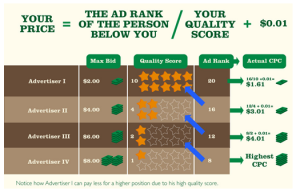
Source: wordstream
As you can see, this isn’t something you want to get wrong – as it can result in you paying higher costs for adverts that aren’t even being seen. One common mistake that small to medium sized businesses often make, is not understanding the relationship between their landing pages and their ads.
For example, when a user types in a Keyword and then clicks on your ad (triggered in response), they should be directed to a landing page that also contains that keyword. If you’ve set this up correctly, Google will deem your landing page to be a good match, and consequently, boost your quality score. However, if your landing page isn’t relevant to your keyword and ad campaign…uh-oh – your Google score goes down.
The world of SEM is a complex and wonderful one, but as you can see, it’s also one that requires a lot of expertise and knowledge.
If you’re ready to move onto the next stage of your marketing and ensure your business is attracting as many leads as possible, give our expert team a call today on 1300 332 256